Living in the 21st century, millennials have no idea how far we have come! From not having the privilege to capture precious moments back in the 17th century to be able to modify faces, voices, and whatnot, this is the best time in the context of technology and virtual intelligence. Today, we have done our research on “voice modifiers.” Or, shortly called “voicemod.” Before we peck on “Is voicemod safe?” Let’s take a brief introduction of what it actually is!
Table of Contents
What is VoiceMod?
To begin with, by definition, voicemod is a universal term used for any software that allows a user to change, modify, or craft a unique sonic voice in order to attract an audience online. Voicemod or voicemod software/programs are becoming widely popular on the internet, especially among YouTubers, gamers, twitch users, tiktokers, and even poets. It doesn’t matter what you sound like, voicemod can literally change the sound of your voice into robotic, female’s sound and vice versa, devil, and whatnot.

Such high-end programs available in the market are rather considered positive. For example, how does it matter if someone changes his/her sound virtually? Or, does it? When it comes to cybernetics, voicemod technology has both positives and negatives attached to it. Thus, the main question that arises among users is, “Is Voicemod Safe to use?” Do these voice modification programs access data? Or if they save the original voice of the user for distinctive and mysterious purposes? All these remarks may be keeping you up at night.
See also:
Thus, today we are presenting a brief that we dug up in the context of Voicemod and how safe it is for users to use it. Please note that this guide does not instruct users to keep away from using Voicemod tech. We only offer additional tips and insights to voicemod technology, which will help you using voicemod with much safety and security.
Is Voicemod Safe?
The answer to this question has some complexities it. For the most part, the safety of a voicemod program depends on the user’s purpose behind changing his/her voice in a virtual manner. Such technologies widely help criminals to make threat calls to victims or targetted people without any possible risk. Henceforth, without a doubt, Voicemod somewhat compensates for the crimes in the area of the cyberworld. For example, catfishing online becomes less and less detectable if the other person is using voicemod. A female can catfish another female/male using voicemod to change her voice to a male’s. And, believe me, it has happened before. But of course, these are the conditions of the real world over which voicemod has no control because a criminal mind is unpredictable.
However, there are some other factors as well towards which the safety of using voicemod remains questionable:
Is voicemod a virus/malware program?
Keeping aside the connecting dots between voicemod and real-world criminal circumstances, voicemod is also considered to be a malware or virus program. Many users online question the safety of their devices and data when they download voicemod. There are three reasons for it:

- Once you download voicemod, you have a hard time uninstalling it.
- Antivirus programs flag it as an “unwanted program.”
- It disturbs your PC’s audio settings and keeps automatically troubleshooting.
Given the above-mentioned outcomes, it is possible that voicemod unpaid or non-pro version is unsafe to use. Because, according to our research, those who use voicemod Pro version have no complaints concerning the safety of their device. Thus, it is widely acceptable to conclude that voicemod free version is comparably unsafe to voicemod pro. Above all, it is a legally certified application. So, there is a very little chance that it will harm your device or damage it, for that matter.
In the event that the above-mentioned circumstances persist after you download voicemod, it is possible that, for some reason, you have downloaded the “cracked voicemod” version. Henceforth, it is better to uninstall it once and for all.
How to uninstall Voicemod?
To begin with, the uninstall process, we advise you to “force quit” or disable voicemod program if it is still operating in the background. Because a device cannot uninstall a program if it is running already. In order to force stop/disable voicemod program, follow the steps given below:
How to disable voicemod?
Let’s suppose you are using voicemod to change voice in the CSGO gaming session. Amid the session, if voicemod starts to act up, your device may persistently start troubleshooting. In rare circumstances, it may also reinstall all the audio drivers in the background. And trust me, you wouldn’t want that if you are in-between in a game. So, it is best to disable it. How? Take a look:
- Open voicemod application first handedly.
- Tap on the “Voicemod” option at the top, right beside the Apple logo.
- Further, click on the “Quit Voicemod” in the dropdown menu.
These are the steps to follow in order to quit voicemod in macOS.
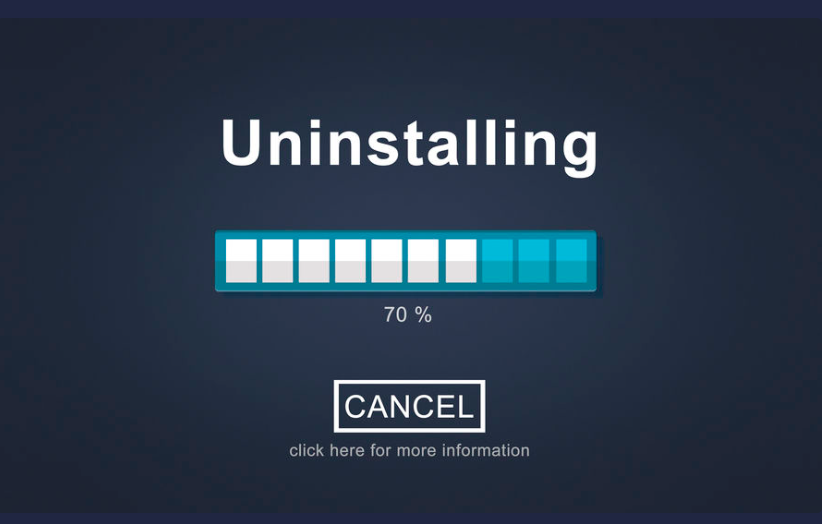
For Windows, follow the given steps:
- Open the panel “Task Manager” from the Start Menu Search Bar.
- Or, use the shortcut: Control + Shift + Escape key.
- Tap on the “startup tab.”
- Scroll down to the [voicemod program name] that you want to disable.
- Tap on the “disable/remove button” at the bottom.
- Then, click OK.
- Now, restart your Windows PC.
How to uninstall the voice changer program on Windows PC?
Now, if voicemod is causing too many problems. And, you are unsure of “is voicemod safe?” it is best to uninstall it. How? Let’s find out:
- Open the “Start Menu.” Or, use a shortcut: Windows Key.
- In the search bar, type “Control Panel.”
- Tap on the “control panel” option appearing under “best match.”
- In the control panel menu, scroll down to “Programs and Features.” Click on the same.
- Now, scroll down to “voicemod [name of the voice changing program]” option.
- Right-click on the same.
- Finally, tap on the “disable” option.
How to uninstall the voice changer program in macOS?
In macOS, uninstalling a program can be a pain. More often than not, newbie users quit the application and think the uninstallation process has finished. However, it only disables the App. Here’s how to uninstall voicemod in macOS:

- First of all, quit the voicemod program if running in the background.
- Go to “Finder.”
- From the left-side menu, tap on “Applications.”
- Scroll down to voicemod App.
- Select it.
- Tap on the “settings (motor) icon” at the top.
- Click on the “move to bin” option.
- Enter Apple ID password to confirm your choice.
- The App will no longer appear in Apps.
- To delete the App permanently, remove it from the Recycle bin as well.
If you are using the CleanMyMacX antivirus program, you can directly uninstall voicemod from there. It will help you wipe out any traces of bugs and unwanted cookies and cache that may collect during the voicemod-in-use period.
Is Voicemod safe? If not, What Are Top Tips to make your voicemod experience much safer?
Is Voicemod safe? Yes. Voicemod Pro is a safe and clean program as compared to the free voicemod version. Hence, we advise you to make a wise choice in that context. But, if you are bound to use voicemod to attract an audience on your live gaming feed, then there are some precautions you can take. What are those? Let’s find out:
Avoid downloading multiple voice changer programs
To begin with, voicemod is one of many voice changer programs available online. Some are free to use. Others may cost you a package amount to avail different voices. For example, the voice of a devil may come at a huge cost as compared to the voice of a robot. Now, if you are spending money, then whichever voice modification program you choose is worth it.
However, when you are stuck on downloading a free voicemod program, there are limited choices. Suppose one program didn’t work for you. Your first instinct will be to download another program. But, what you forget is to uninstall the voicemod software you downloaded previously. This will create chaos. As a result, your audio driver will be all messed up before you know it.
So, we advise you to uninstall the previous voicemod before downloading the next one.

Never go without a backup in hand.
When it comes to downloading applications and programs from unknown sources, users put their entire data at big risk of damage. Any application that claims to process voice modification for you without charging you may contain bugs. Thus, it is most suitable to steer clear of such sources. And, if you are in an emergency task and required to download voicemod apk from an unknown source, please give 2 minutes for your antivirus app to create a backup.
If there’s no backup, anything can go wrong with the data you have. Especially if the voicemod is unsafe and a form of malware.
Activate VPN Service beforehand
More often than not, users deactivate Virtual Private Network Service during gaming because it takes up additional internet data or wireless networks. Henceforth, users are misinterpreting that VPN lowers the speed of the internet, which has proven untrue already. Instead, a VPN service can protect you from any unknown source website to get direct access to your PC’s private data by safeguarding your original IP Address.

While using voicemod, we recommend using a VPN in the background because you don’t want any third party to get access to your personal information, files, or folders in any way possible.
Don’t rely on unconfirmed alerts
In the event that you google “voicemod download” keyword on the web. You will come across more than 100 links that claim to provide voicemod pro apps for free. Users who are in desperate need to use voicemod may download the App without acknowledging its authenticity. Believe me. It can be a lot more uncertain than you think.
So, it is best to download the voicemod program from the official website only. In any case, if you receive “alerts of spam or virus” on your PC after downloading a voicemod program from an unofficial website, delete it right away.
Update or reinstall the audio driver
When users download a voicemod app, they often complain that the audio driver keeps upgrading itself. However, the installation doesn’t complete successfully. It may be because the audio driver that your PC has may not be supportive of the voicemod App. Hence, it is best to update it manually and later download the voicemod program than doing it otherwise.

Epilogue
Hence, in short, voicemod is a safe application to use if you are alert all the time. You must acknowledge how your system reacts to this program. If voicemod is not working properly, you must prefer to delete it before it does a lot more damage. For more information, keep us in your bookmarks. We give you updates every week!

